Using C-Max to change module parameters
Open the C-Max program.
From the top menu bar select Comms, then select Attach to CPUXA from the drop down menu.
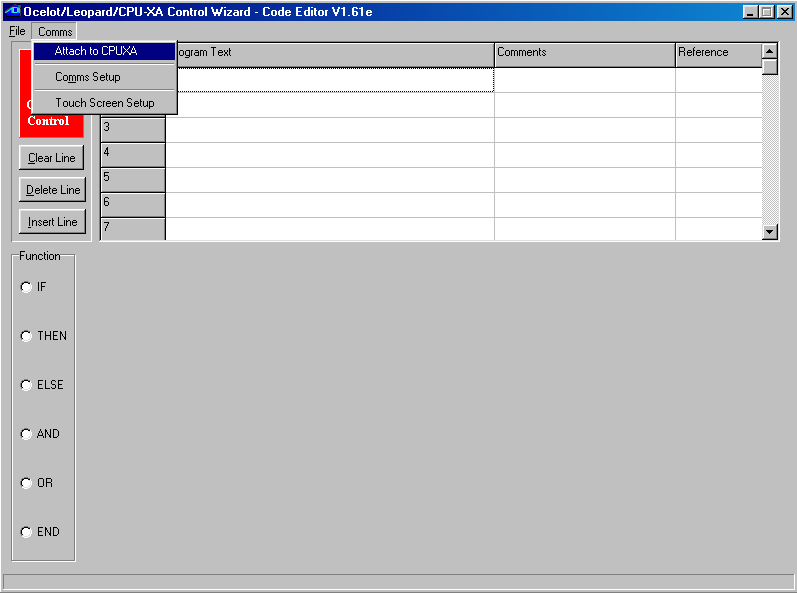
The CPUXA Access screen will appear.
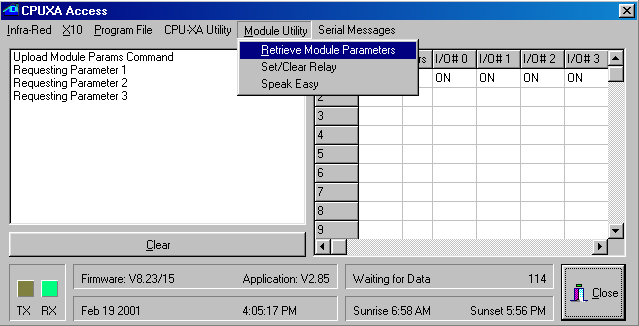
From the top menu bar of the CPUXA Access screen select Module Utilities then select
Retrieve Module Parameters from the drop down menu.
The Module Parameter Access screen will appear.
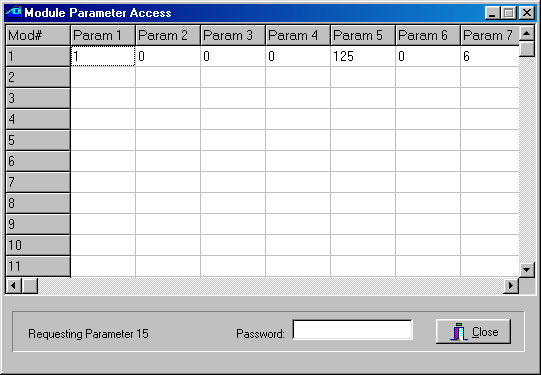
The password to change parameters is the value shown in parameter 6 of module 1.
In this example the password is 0. Enter the password in the Password box.
To change a parameter, double-click on the parameter you wish to change. The Change Parameter Data screen will appear.
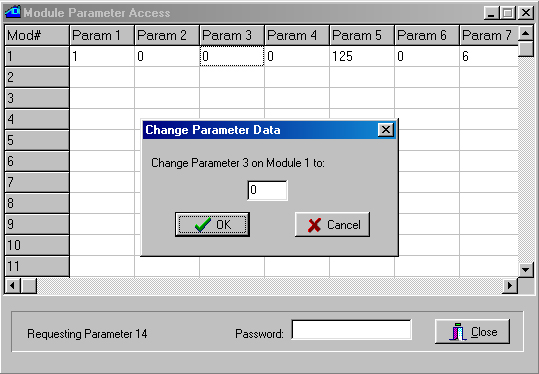
Click on the data shown in the white box and change to the desired value, then click the OK button.
To change another parameter click on the parameter and change as above.
When finished changing parameters click the Close button to return to the CPUXA Access Screen.
If the Change Module Parameter screen is opened later and parameter 6
of module 1 has changed,
the password will have to be changed to the
new value.