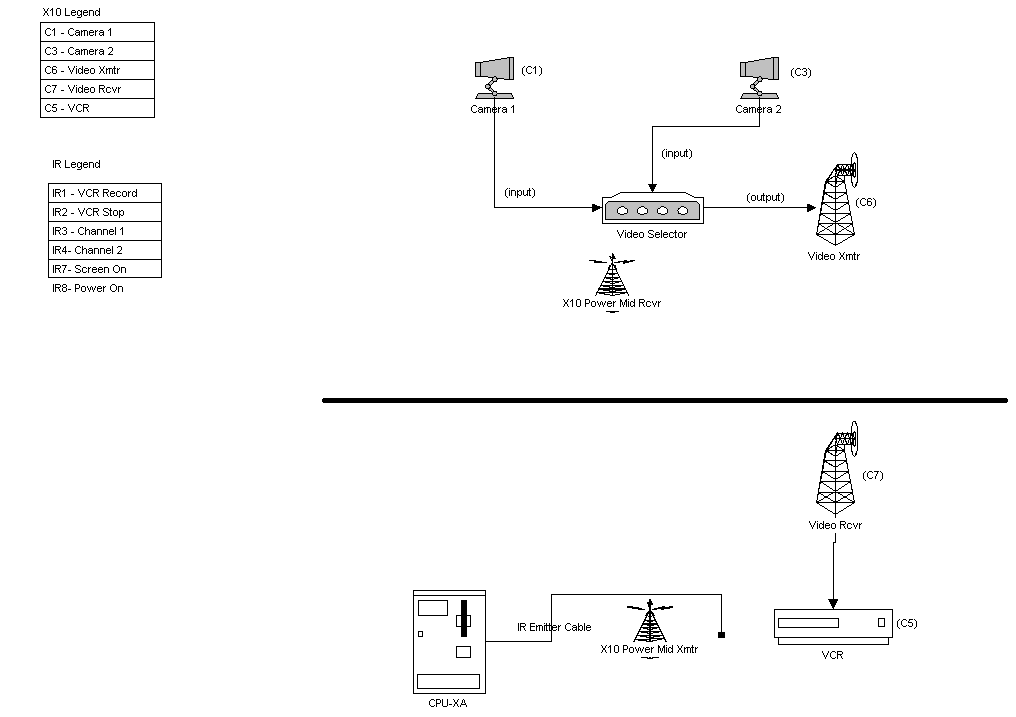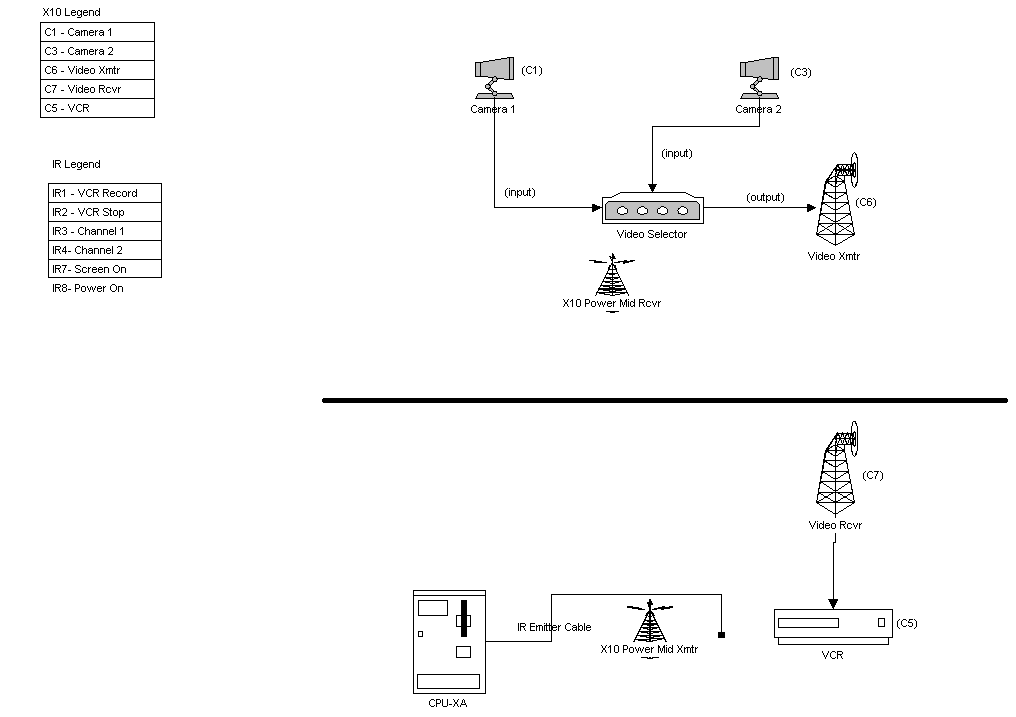
Submitted by: Norm C. Williams
Home Surveillance / VCR Event Recorder
This describes a relatively simple and inexpensive way to set up a home monitoring system using the CPU-XA to turn an ordinary home VCR into an event recorder.
Background:
I have a house I've been renovating for some time now. Unfortunately, it's 300 miles away and I've had to deal with several 'breakins' over the last several months even though the neighbors are "watching the property for me". I installed an alarm system in the house but so far it hasn't deterred whoever keeps breaking into the house. Last time, among other things, they broke into the room where the alarm was located, and stole the alarm.
I wanted to install a home observation system that would keep an eye on the property, but I've been hung up finding an inexpensive way to record events. Unless you can record what the camera sees, these systems are pretty much worthless. I thought I could hang an X10 appliance module to an ordinary home VCR and have it triggered by a motion detector. But none of the VCRs I have stay in record mode when I power them back on. There is a sensor inside the VCR that always causes the system to reset itself. I thought about tricking the sensor, but then I remembered I've already got a couple of VCRs in the closet that I've tried to 'fix', and well, you know... Having the record button pushed in all the time doesn't work either.
1st Solution:
I searched the web. Time lapse VCRs and industrial controllers were too expensive. I found a couple of VCR controllers that sounded exactly like what I wanted, and they were priced right (<$150), but after I bought one and I set it up in my home, I found it had a couple of shortcomings. The first one I got didn't work. Then I got a replacement, but discovered the manufacturer stopped selling controllers so any idea of support or warranty was pretty much out the door. Plus, I didn't know this beforehand, but the unit I bought was made in 1996 and that means that I bought it 'new' but for the past three years it has been sitting in a warehouse some place. Anyway, in addition to some other problems, this controller doesn't have a 'learn' feature. It uses a library of IR codes, and being 3 years old, the library seems to be out of date. Fortunately it works with one of the 3 VCRs I have, otherwise I'd be out of luck altogther.
The controller I bought also has some annoying quirks. If you turn the power off and then back on, the controller doesn't remember any of your settings so you have to reset the time and date, and tell it which VCR to use, etc. I suspect there's a battery in there that has gone dead sitting on the shelf, but since the model isn't supported anymore, well, tough luck. Plus, unless you want the camera on all the time, sometimes plugging the camera into the controller causes the whole thing to go south and then there is no way to reset the box except by shutting the power down, and going thru the whole setup sequence again. I'm flexible and sort of patient, and at home this works, but installing this into an unoccupied home would probably not yield the results I want. I have some friends who would like something similar but this is not something I would install for anyone else.
Real solution:
I searched the web again and the CPU-XA ended up being the perfect fit for what I wanted. The cost is just about the same as the lowest cost VCR controllers I could find, but offers more flexibility and more reliable operation.
This is what I eventually set up.
1) I have two cameras in the house that are trigged by X10 Hawkeye II motion sensors.
2) The cameras are installed in the vent shafts, plugged into the power outlet for the A/C on the roof. The cameras are plugged into an Emerson Video Selector (input) which in turn is connected to an X10 wireless video sender (output). With the video selector I can control which camera is used by sending an IR signal from the CPU-XA via an X10 power mid receiver positioned in front of the video selector. I have the cameras and the video sender connected to X10 appliance modules. I use a Fiskars power strip/surge protector with spaced outlets for all the appliance modules.
3) Hidden away in another part of the house, I have an ordinary home VCR, the CPU-XA (&TW523), the power mid transmitter, and the receiver for the video sender.
Notes:
The system is pretty simple. When one of the motion detectors are triggered, the camera and video sender are turned on. An infrared signal is sent to the video selector to make sure the proper camera is selected, and an IR signal is sent to the VCR to start recording. After five minutes of inactivity, the recording is stopped. After 10 minutes of inactivity, everything is shut down.
I use the CPU-XA to control how long to record and how long to wait before shutting down. I don't use the motion sensors to turn things off because they're not as easy to change. Plus, the appliance modules make an annoying click and I don't want the modules turning on and off as frequently as turning the record mode on and off.
I use a wireless video sender/receiver because even though the cameras are hidden behind the vents, they could be discovered, and heck I don't want to make it too easy. I suppose if I trusted one of my neighbors I could put the VCR in their house which would make it even more secure...maybe.
I wanted to include the date and time with every event, and this is pretty easy to set up except keep in mind that every VCR model is different. One of the VCRs I have displays the time/date when record is started so there is nothing to set up. But another VCR I have requires me to toggle the 'onscreen' button several times. A bit more complicated but easy to program into the CPU-XA.
If the power goes off for any reason, it shouldn't affect anything. First of all, the CPU-XA program is restarted automatically when the power comes back on. Plus, I turn the VCR off and then back on each time, before starting the record mode. This is because the 'power on' button on the remote is a toggle and you can never predict if the VCR is on or off when you send this signal. First, I turn the VCR off and then back on at the appliance module. Then in order to get the VCR on, I send a 'power' signal. I don't do this, but on some models, you may need to set the VCR to the AV channel, such as setting the channel to 02 then turning it down by 1.
I found it convenient to install and test parts of the system in three stages instead of testing everything all at once.
1) set up the cameras, video selector, video sender, and VCR. Learn the IR functions and then test them with a simple program designed to make sure the equipment responds to the IR signals:
if C1 on
then transmit IR 1
if C2 on
then transmit IR 2
if C3 on
then transmit IR 3
...
2) load the application program, change the wait times for the timers (e.g. 30 secs and 60 secs), and test the system without the motion detectors by transmitting the equivalent 'on' commands (C1 ON, C3 ON) from a remote.
3) change the wait times again (up to 5 and 10 mins), add the motion detectors and retest.
With all the equipment installed, and the program properly loaded, to turn on the system, I just plug in the CPU-XA! To turn if off, I just unplug the CPU-XA!
Program Notes:
You need to set the motion detectors up so you have the longest interval before sending an 'OFF' command. Otherwise, they'll turn off the cameras before your finished recording.
When I start recording, I send three 'record' signals in succession. Similarly, when I stop recording, I send three 'stop' signals in succession. My motto is: "in a perfect world, one would be enough, but it doesn't cost anything to send three, so who cares".
Similarly, if you know the VCR will be on all the time, you probably don't need to go thru all of the gyrations of shutting off the unit, turning it back on, sending a 'power on' signal, setting the channel, etc., etc.
There are two timers which are reset every time one of the motion detectors are triggered. The first timer is used to turn off the 'record' mode. We'll quickly run out of tape if this is not controlled. The second timer is used to turn off the equipment. We could easily leave everything on, but what would be the point. Plus, since the equipment is enclosed in a small enclosed space, it doesn't seem prudent to leave it on.
Estimated cost:
This is approximately the cost, as I recall, excluding the CPU-XA and the VCR.
X10 kit - transceiver, 5 appl modules, and 2 motion detectors (total < $80)
Cameras - approx. $55 a piece
X10 video sender/receiver - approx. $90 although I also have a Recoton
sender/receiver that will work just as well and it cost half of this
amount.
Video selector - $30
Power mid - $40
Surge protectors - 2 @ $10 a piece
I use a simpler set up at home which I plan to expand in other ways. Of course, it is pretty easy to create different configurations at a much lower cost. For example, if you want to create a nanny cam, or landlord cam, you can easily substitute a camcorder for the CCD cameras. You don't need the video selector, if you don't have more than one camera. The power mid and the video sender/receiver are just extra security features.
Download the CPU/XA Program File